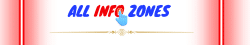How to Cancel Your Plexus Membership: A Simple Guide
Hey! Are you thinking about canceling your Plexus membership but not sure how to do it? Don’t worry, we’ve got you covered! In this article, we’ll walk you through the steps to cancel your Plexus membership with ease. Whether you’ve decided it’s time for a change or you’re just taking a break, this guide will help you understand the process. By the end, you’ll feel confident and empowered to manage your Plexus membership like a pro. Let’s get started!

Preparing to Cancel Your Plexus Membership
Before you decide to cancel your Plexus membership, here are a few things you should keep in mind:
- Understanding Billing Cycles:Plexus memberships typically renew annually, while subscriptions can be on a monthly basis. Make sure to cancel at least one day before your renewal or the next shipment to avoid being charged.
- Gathering Account Information:It’s important to have all your Plexus account details ready. This includes your login credentials for the Plexus website, your contact information, order history, and billing details.
How to Cancel Plexus Membership?
To cancel your Plexus membership and subscriptions, follow these simple steps on the Plexus website:
- Visit PlexusWorldwide.com and log in to your account.
- Navigate to “My Account” and then click on “Subscriptions.”
- Select the subscription you want to cancel and click on “Edit Subscription.”
- Choose the reason for cancellation and then click “Submit.”
You’ll receive confirmation emails once your account and subscription cancellations are processed. Keep in mind that it may take 1-2 billing cycles for the changes to take effect.
Cancelling Your Plexus Membership by Phone
If you prefer to cancel your Plexus membership over the phone, you can contact Plexus Worldwide Customer Service at 1-480-998-3490. Make sure to provide your account information and the reason for cancellation. Keep a record of the confirmation details for your records.
Cancelling Via Form
Alternatively, you can cancel or downgrade your Plexus account by completing the Intent to Cancel form on the Plexus website. The form varies based on your location, so make sure to select the appropriate one. You’ll receive a confirmation email once your form is processed, and your account is cancelled or downgraded.
Cancelling Via Debit Card Provider
If you signed up for Plexus through a debit card provider, you may need to contact them directly to cancel recurring payments. Check with your bank or card issuer for assistance, or refer to the step-by-step guide provided on the Plexus website.
How to Find Plexus on Your Credit Card Statement
Plexus membership charges will typically appear as “Plexus Worldwide” or “Plexus Corp” on your credit card statement. Subscription order charges will specify the product names ordered.
Plexus Cancellation and Refund Policies
If you have unopened products, you can request a refund within 60 days of purchase, although shipping costs will be deducted. It’s important to note that bonuses and rewards may be reversed when orders are refunded.
What Happens After You Cancel Plexus
Once you’ve submitted a cancellation request, future charges for membership will be removed. Product subscriptions will stop on the next scheduled shipment date after cancellation. While cancelling is permanent, you can always rejoin Plexus later as a new customer.
Additional Tips for Managing Plexus Membership
- Use a calendar to keep track of membership and subscription renewal dates.
- Set reminders to review your memberships regularly and cancel any unused subscriptions.
- Compare pricing tiers to ensure you’re selecting the optimal membership level for your needs.
- Consider consolidating subscriptions to simplify billing and management.
Now, let’s understand all process step by step-
Understanding Your Plexus Membership Agreement
Before you cancel your Plexus membership, it’s important to understand the terms of your agreement. Take a look at your membership contract to find out:
- The duration of your membership term.
- Any renewal terms or automatic renewals.
- The cancellation policy and any associated fees.
- How to provide notice of cancellation.
Reasons for Cancelling Your Plexus Membership
There are many reasons why you might want to cancel your Plexus membership. Maybe you’ve achieved your health goals and no longer need the products, or perhaps you’ve found a different wellness routine that works better for you. Whatever the reason, it’s important to make the decision that’s right for you.
How to Cancel Your Plexus Membership Online
Canceling your Plexus membership online is usually the quickest and easiest option. Here’s how you can do it:
- Log in to your Plexus account on the website.
- Navigate to the membership section or account settings.
- Look for the option to cancel your membership and follow the prompts.
- Make sure to read any terms or conditions associated with cancellation.
Can You Cancel Your Plexus Membership Over the Phone?
Yes, you can also cancel your Plexus membership over the phone. Simply call the Plexus customer service number and inform them that you’d like to cancel your membership. Be prepared to provide your account information and answer any questions they may have.
Is There a Fee for Cancelling Your Plexus Membership Early?
Depending on the terms of your membership agreement, there may be a fee for canceling your Plexus membership before the end of your contract term. Check your agreement or contact Plexus customer service for more information.
What Happens to Your Plexus Membership if You’re Not Satisfied?
If you’re not satisfied with your Plexus membership or products, you may be eligible for a refund or exchange. Contact Plexus customer service to discuss your options and find out what steps you need to take.
Exploring Alternatives to Cancelling Your Plexus Membership
Before you cancel your Plexus membership, consider if there are any alternatives that might better suit your needs. For example:
- Adjusting your product order or subscription frequency.
- Pausing your membership temporarily if you just need a break.
- Exploring different Plexus products or wellness routines within the Plexus ecosystem.
Avoiding Common Pitfalls When Cancelling Your Plexus Membership
To ensure a smooth cancellation process, follow these tips:
- Review your membership agreement and cancellation policy carefully.
- Provide any required notice in writing or as specified in your agreement.
- Keep records of your cancellation request and any correspondence with Plexus.
Dealing with Issues During the Cancellation Process
If you encounter any issues or have questions about canceling your Plexus membership, don’t hesitate to reach out to customer service for assistance. They’re there to help you navigate the process and address any concerns you may have.
After Cancelling: What to Expect
Once your Plexus membership has been successfully canceled, you can expect:
- Confirmation of your cancellation via email or mail.
- Any remaining fees or charges to be processed according to the terms of your agreement.
- The option to rejoin Plexus in the future if you choose to do so.
Summary:
- Understand your Plexus membership agreement before canceling.
- You can cancel online or over the phone.
- Check for any early cancellation fees.
- Consider alternatives before canceling.
- Follow cancellation instructions carefully.
- Reach out to customer service for assistance if needed.
- Expect confirmation of cancellation and any remaining fees to be processed accordingly.
FAQ:
- Can I cancel my Plexus membership online?
- Yes, you can usually cancel your membership through your Plexus account on their website.
- Is there a fee for canceling my Plexus membership early?
- It depends on your membership agreement. Check your contract or contact Plexus for more information.
- Can I cancel my Plexus membership over the phone?
- Yes, you can also cancel your membership by calling Plexus customer service.
- What happens if I’m not satisfied with my Plexus membership or products?
- Contact Plexus customer service to discuss your options, which may include refunds or exchanges.
- Can I rejoin Plexus after canceling my membership?
- Yes, you can usually rejoin Plexus in the future if you choose to do so.

Mike is a tech guru with a knack for breaking down complex concepts into digestible pieces for our audience. With a background in computer science and a passion for all things tech, he specializes in writing about software development, cloud computing, and the Internet of Things (IoT)