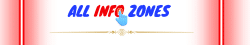Everything You Need to Know About Cancelling Your Tinder Subscription
Are you considering canceling your Tinder subscription but unsure where to start? Look no further! In this comprehensive guide, we’ll walk you through the process step-by-step, ensuring that you can cancel your Tinder Gold subscription hassle-free, no matter which device you’re using. From understanding the different subscription tiers to exploring the exact ways to cancel, this article covers it all. So, whether you’re ready to move on from Tinder or just want to take a break, read on to learn how to cancel your Tinder subscription like a pro.

Why You Should Read This Guide
Deciding to cancel a subscription can be overwhelming, especially when it comes to popular apps like Tinder. This guide is worth reading because it provides clear and concise instructions on canceling your Tinder subscription, ensuring that you can navigate the process with ease. Plus, we’ll address common questions and concerns, providing you with all the information you need to make informed decisions about your Tinder membership.
Deciding When to Cancel Tinder Gold
If you’re considering canceling your Tinder Gold subscription, there could be several reasons prompting your decision:
- Found Someone Special:Perhaps you’ve met someone special and decided to delete your Tinder account.
- Cost Concerns:The subscription might have become too expensive for you to justify its value.
- Limited Matches:If you’re not receiving enough matches or not finding the extra features worthwhile, it might be time to cancel.
- Taking a Break:Sometimes, taking a break from dating apps is necessary for personal reasons.
Before proceeding with cancellation, it’s essential to check your current billing cycle. Keep in mind that Tinder doesn’t offer prorated subscription refunds. Thus, you’ll retain access to Tinder Gold until the renewal date, even after canceling.
How to Cancel Tinder Gold
Canceling Tinder Gold is relatively straightforward, depending on the device you used for subscription:
- iPhone Users: You can easily cancel your subscription via the App Store.
- Android Users: Canceling from Google Play is the way to go.
Tinder Pricing Breakdown
Here’s a breakdown of Tinder’s pricing for various subscription plans:
| Subscription | 1 Month | 6 Months | 12 Months |
| Tinder Plus | $7.99 (US) | $4/month (US) | $2.67/month (US) |
| Tinder Gold | $24.99 (US) | $12.50/month (US) | $8.33/month (US) |
| Tinder Platinum | $29.99 (US) | $15/month (US) | $10/month (US) |
Alternative Cancellation Methods
If you’re struggling to cancel your Tinder subscription through the usual methods, consider these alternatives:
- Contact Tinder support via email or live chat within the app.
- Reach out to your debit card provider and request to revoke authorization from the Tinder subscription.
Finding Your Tinder Subscription
To verify if you’re still being billed, check your credit card statement. The charges typically appear as “Tinder” or “GOOGLE*TINDER.” Alternatively, they may be listed under the local App Store name, such as “Google Play Store.”
Tinder Refund Policy
Tinder generally doesn’t offer refunds for Premium subscriptions unless under exceptional circumstances such as technical issues or app errors. However, you can request a refund according to their policy.
After Cancelling Tinder Gold
After canceling your subscription, here’s what to expect:
- Your subscription remains active until the next renewal date.
- You retain access to all Tinder Premium features until the renewal date.
- You won’t be charged again after cancellation.
- You’ll be downgraded to free Tinder with limited swipes and features.
- You can resubscribe at any time if you change your mind.
Additional Tips
To manage your subscriptions effectively, consider these tips:
- Set calendar reminders to review subscriptions and spending regularly.
- Delete payment details from accounts you no longer use.
- Check bank statements regularly for any unused subscriptions.
- Prioritize essential apps and cancel unused ones to save money.
Now, let’s understand briefly-
Understanding Tinder Subscriptions
Tinder offers various subscription tiers, including Tinder Plus and Tinder Gold, each with its own set of features and benefits. Before canceling your subscription, it’s essential to understand the differences between these tiers and decide which one best suits your needs.
How to Cancel Your Tinder Subscription on Android
Canceling your Tinder subscription on Android devices is relatively straightforward. We’ll walk you through the exact steps you need to take to cancel your subscription via the Google Play Store, ensuring a seamless process.
How to Cancel Your Tinder Subscription on iOS
If you’re using an iOS device, such as an iPhone or iPad, canceling your Tinder subscription requires a slightly different approach. We’ll guide you through the steps to cancel your subscription through the Apple App Store, making it easy to manage your Tinder membership.
Deleting Your Tinder Account: Is it Necessary?
While canceling your subscription may suffice for some users, others may prefer to delete their Tinder account altogether. We’ll discuss the implications of deleting your account and whether it’s necessary for canceling your subscription.
Managing Payment Methods for Tinder Subscriptions
Whether you’re using a credit card, debit card, or another payment method, managing your payment settings for Tinder subscriptions is essential. We’ll explain how to update your payment information and ensure a smooth billing process.
Refunds and Cancellations: What You Need to Know
If you’re considering canceling your Tinder subscription, you may be wondering about refunds and cancellation policies. We’ll provide clarity on these topics, helping you understand your options and potential outcomes.
Exploring Alternative Dating Apps
If you’re ready to explore alternatives to Tinder, we’ve got you covered. We’ll highlight some popular dating apps that offer similar features and experiences, allowing you to find the perfect match for your dating needs.
Common Questions About Cancelling Tinder Subscriptions
From refund policies to cancellation fees, we’ll address some of the most frequently asked questions about canceling Tinder subscriptions, providing you with the information you need to make informed decisions.
Tinder Plus vs. Tinder Gold: Which Is Right for You?
Not sure whether Tinder Plus or Tinder Gold is the better option for you? We’ll compare the features and benefits of each tier, helping you determine which one aligns with your dating goals and preferences.
Final Thoughts: Making the Right Decision
In conclusion, canceling your Tinder subscription is a straightforward process that can be done on any device. Whether you’re looking to take a break from dating apps or explore alternatives, we’ve provided you with all the information you need to make the right decision for your dating life. Remember to consider your options carefully and choose the subscription tier that best suits your needs and preferences.
Key Takeaways:
- Understand the different Tinder subscription tiers and their features.
- Follow our step-by-step guides to cancel your Tinder subscription on Android and iOS devices.
- Consider whether deleting your Tinder account is necessary for canceling your subscription.
- Stay informed about payment methods, refunds, and cancellation policies.
- Explore alternative dating apps if you’re ready for a change.
FAQs on How to Cancel Tinder Gold:
- How do I cancel my Tinder Gold subscription?To cancel your Tinder Gold subscription, you need to access your account settings within the Tinder app or website and follow the cancellation process provided there.
- Is there a specific timeframe within which I can cancel my Tinder Gold subscription?Tinder Gold allows cancellation at any time during your subscription period. You can cancel it whenever you wish, and you’ll still have access to the features until the end of the current billing cycle.
- Will I be charged any fees if I cancel my Tinder Gold subscription early?There are generally no early termination fees associated with canceling Tinder Gold. However, you’ll need to check Tinder’s terms and conditions to ensure there are no penalties.
- Can I cancel Tinder Gold through third-party platforms like the Apple App Store or Google Play Store?Yes, if you subscribed to Tinder Gold through the App Store or Google Play Store, you can cancel it directly through those platforms. Simply go to your subscription settings and follow the cancellation process.
- What information do I need to provide to cancel my Tinder Gold subscription?You’ll typically need to log in to your Tinder account using your registered credentials to cancel your subscription. Be prepared to follow the prompts and provide any necessary verification.
- Will I still have access to Tinder Gold features after canceling my subscription?You will retain access to Tinder Gold features until the end of your current billing cycle, even after canceling your subscription. After that, your account will revert to the free version of Tinder.
- Can I cancel Tinder Gold over the phone?Tinder’s cancellation process is primarily handled through the app or website. However, if you encounter difficulties or have specific inquiries, you may contact Tinder’s customer support for assistance.
- Will I receive a confirmation of my subscription cancellation from Tinder?Yes, Tinder typically sends a confirmation email to the address associated with your account after successfully canceling your subscription. Check your email inbox, including spam or junk folders, for this confirmation.
- Can I re-subscribe to Tinder Gold after canceling my subscription?Yes, you can resubscribe to Tinder Gold at any time by going back to your account settings and reactivating the subscription. Be aware that terms and pricing may have changed since your last subscription.
- What should I do if I encounter difficulties while trying to cancel my Tinder Gold subscription?If you experience any challenges during the cancellation process, such as technical issues or unclear instructions, you should contact Tinder’s customer support for assistance. They can provide guidance and help resolve any issues you may encounter.

Mike is a tech guru with a knack for breaking down complex concepts into digestible pieces for our audience. With a background in computer science and a passion for all things tech, he specializes in writing about software development, cloud computing, and the Internet of Things (IoT)